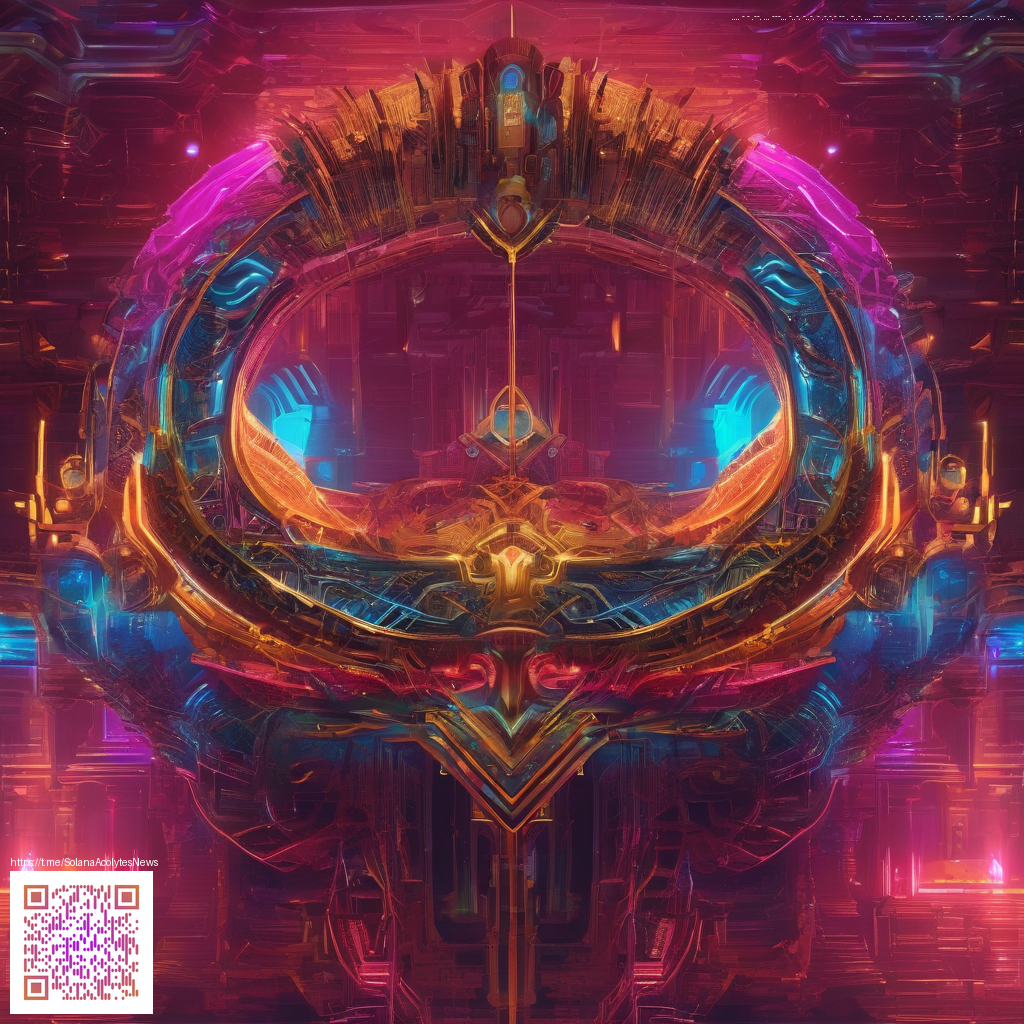
Benchmark results explained for World of Warcraft players
Performance numbers can feel like a complicated puzzle, yet they shape the way we experience zones, dungeons, and epic battles. This breakdown cuts through the jargon and shows how frames per second frametime and memory usage translate into smooth raids and crisp visuals. Whether you chase cinematic scenes or steady online skirmishes this guide helps you read the numbers with confidence 💠
What the benchmarks measure and why it matters for play
Benchmarks in this title focus on how the game behaves under different settings and hardware configurations. Core metrics include frames per second the steadiness of those frames and the time between frames known as frametime. A low and stable frametime is the secret sauce behind responsive controls and crisp visuals in crowded cities and chaotic battles.
Another key factor is memory usage especially video memory. High texture quality combined with large world assets can push VRAM limits on mid range GPUs. When VRAM fills the game begins to swap data more aggressively which can cause stutter even if raw fps looks strong. For players with high end rigs the benefit comes from headroom rather than merely chasing double digits in fps.
From casual zones to crowded raids how the numbers translate into gameplay
In tranquil quest hubs you often enjoy lush visuals with minimal frame drops. The real test occurs in multi phase boss arenas and outdoor world content where dynamic weather crowds and spell effects interact. A balanced system typically delivers a pleasant 60 fps baseline at 1080p with tuned settings while higher end builds push well above that figure in many scenarios. The result is a smoother target for precise inputs and reduced eye strain during long play sessions.
Players on mid range hardware may prioritize a blend of texture details shadows and view distance to maintain consistent frametimes. The goal is not always maximum eye candy but a steadier experience that keeps latency feel tolerant during fast paced moments. Modders often help by offering presets that optimize both image quality and performance in ways that suit different rigs.
How patches and engine work impact performance this year
Updates can shift how the engine allocates threads renders scenes and caches assets. On a practical level this means some patches might improve frame pacing while others highlight new bottlenecks in specific content. The community has tracked these changes across builds showing how large raid environments or expansive outdoor maps respond to new shader work or memory management tweaks. The takeaway is that performance is a moving target tied to code and content density.
Developer notes emphasize ongoing attention to multi thread processing and efficient memory handling. The aim is to keep large scale battles feel responsive while preserving the visual fidelity players expect. Real world tests across setups help balance these priorities for all players
Modding culture and community driven insight
The modding and overlay scene thrives on shared data sets. Community run benchmarks often supplement official metrics providing a broader view of how changes land on a wide variety of systems. This practice supports transparency and helps players tailor their setups. It is common to see quick configuration guides that strike a pragmatic balance between performance and visuals. The social aspect of benchmarking helps the entire player base discover practical tuning tips and verify results across different regions and hardware generations.
What this means for you and your setup
Take the core ideas and apply them to your own rig. If you raid with friends you may opt for modest texture quality and tuned shadows to lock in steady frametimes. In exploration and scenarios with less chaos you can push visual settings higher while maintaining a comfortable frame rate. The best approach is to test a few presets in mission critical content and watch both fps and frametime graphs to find your sweet spot. Remember that driver updates firmware and background software can also influence performance so keep a baseline and re test after system changes 💡
Community voices and practical tips
Players share a practical mindset when interpreting benchmarks. Some recommend using a reliable FPS overlay to monitor real time performance during key moments. Others highlight the value of enabling shader pre compilation and graphics caching, which can reduce hiccups during first encounters with new content. In short, the fastest way to improve your experience is to start with your priorities quality or smoothness and adjust until the numbers align with your play style.
Support the decentralized internet